It’s ridiculously obvious funny how no one ever sets up to lose or fail, don’t you think? Not even in web personalization. *smile We all start with the win in mind. Sure, we’re aware that we might stumble upon this or that and it might just slow us down a bit, but we’re never in it for the loss. More than that, we even have backup plans, because usually, we don’t succeed with our first trial. But what’s even more fun is when, after all, these trials we realize how it’s not a certain strategy that’s meant to thrive, but a combination of several or even all of the previous plans we’ve been using till now.
It’s the same with web personalization! While we were trying to implement one or another of the main, popular techniques, we realized it’s not one to carry and determine alone all the positive outcomes. It’s too hard for it.
What makes the difference, at least in web personalization, is that we have tools which give us great insight either quantitatively or qualitatively. But the real answer is never one way or the other, is it? It’s, actually, a combination of the two. Growth and conversion, in general, is a bidimensional endeavor. Like we’d stated in this article, as well, the story behind the numbers counts; sometimes even more than the numbers themselves. When we go deeper into the meaning of the numbers, we start listening to our audience. Hence, we’ve decided to call these 3 tools we’ll furtherly analyze, listening tools.
As you go on with this, you’ll understand why we need to pay attention to both our visitors’ behaviors AND reasons and how this combination will drive us to better decision making and, thus, a smoother and higher conversion rate.
Key TakeAways from this article:
- Regular Joes and Regular Jacks have different experiences on your online shop!
- Web personalization is about listening, deciding and converting better! This article sums up how you can do all of these.
- Heat Maps show a visual representation of where on your site visitors spend more time.
- A/B Split Testing has to say about user experience, but it doesn’t explain it, though.
- Surveys are the key ingredient to crafting a successful, unique user experience. Together with Heat Maps or Split Campaigns, by offering the quantitative component, surveys complete the image.
- You also have Key Learning Points for 3 of the Good Case Practices for each Web Personalization Technique.
Web Personalization Helps Us Listen, Decide & Convert Better
I like (almost) everything that comes in 3, especially 3 phased processes; maybe because 3 is my childhood’s favorite magical number and I used to love fairy tales then. Remember how they all had the 3 daughters and 3 sons who would go through the 3 challenges, etc. and the youngest or tiniest ones were the successful ones all the time? It goes the same for real life web personalization.
At the core of our activity, there are the 3 challenges of web personalization. The more you listen, the clearer you get on what your audience is there for. Then, having them and their real necessities in mind, you know the exact direction you’re heading to, so your decisions are aligned with their expectations. And when you give people what they want/need, they’ll take it and convert. Easy-Breezy, right?!
We build on segmentation. In the ancient times the King would first send his older son, because he’d be like all cocky about it, going like “I’ma show you what I got, you Dirty-Dragon!” The older one always almost failed, and I say almost because they had another chance with the middle son, and another one with the youngest. Do you see how they shrink with every challenge? Just like our targeted audience. And did you also notice how the tiniest percentage of people makes the greatest difference? So, when you’re segmenting, you first put yourself out there, at the source, where you know you’ll generally find your audience. Then, when you get their reaction, you switch or maintain a certain behavior, that in turn delivers a specific outcome. And then you repeat until the outcome you get is the one you first envisioned. Guys, those days, though calculated and strategic enough were, also, a bit twisted – as in backward; as in they started with the win. For us this means that we first set the clearest goals possible, then we consider what must be done to accomplish that and deliver it to our source. And repeat. Again. And again. And again. And again. Great, you got the point.
On the other side, where they usually have the cookies, there’s the reward (cookies, rewards, see the connection? If only I could get paid in cookies…), the girls; because in fairy tales, families and princesses are always considered somewhat of a win. (I see it more as a break from all the battle drama, but hey?! Who am I to argue with the contextual and magical mindsets of those days?) The princesses are what we capitalize on. Our target source represents the maximum capacity to which we can extend. Though they say “the sky’s the limit”, it isn’t always like that! Your potential goes as far as your tribe. Narrowing it down by listening to their side of the story, gives you inertia; momentum; the ability to move continuously, keep up and adjust as rapidly as they would. With capacity (numbers, quantity) and inertia (speed, quality), you gracefully create value. How? Well, go on with your reading…
Defining Web Personalization
According to Marketo, Web Personalization it’s about the User’s Experience. It’s about the Regular Joe landing up on your site and enjoying it that much that he’ll not just come back, but refer you to his friends, as well; only when Regular Jack (Regular Joe’s best friend) comes to look around your shop, he has an “almost completely” different experience.
Shanelle at ConversionXL illustrates this in her valuable article by showcasing Fashion Watch’s example for a US-based woman and for a Nixon fan first time on their site. This is what they mean by “dynamically personalized experience”.
Highlights:
- Regular Joe firstly interacts with a woman figure whereas, Regular Jack with the favorite brand. Do we all agree with the cliche Facebook quotes according to which women are more relational and men more results driven/oriented? Yes, yes. Not so cliche now, huh?!
- Regular Joe is most probably a recurring one and gets a Summer Special. At the same time, Regular Jack is informed of his 10% off on his 1st purchase.
- The flag – the obvious distinction between US based and abroad online visitors.
Well, what do you make of that? In milliseconds your average Joes and Jacks get a totally different interface and experience based on their online profiles and information, such as location, previous Google search behavior, preferences mentioned on social media accounts, etc. Personal is the new relevant! (Feel free to Tweet it!) “Before web personalization” becomes about having previously identified and understood our Joes and Jacks (and Janes and Jules) so that we could set up the system which tells them what… or OF what they particularly want to hear. (in our case see/read about) Pretty cool, right?
The Top 3 Web Personalization Techniques to Start Using Right Now
My boss’s reaction reaching this point in the article: Not another 3 phased process, please!
Me: But… This is a list. Totally different thing. Has nothing to do with a process… *Mu-hu-hu
We do Web Personalization by using all sorts of techniques, but the most used and most results generating are these 3. Now, there are a lot of more in-depth articles treating each of them, so we won’t go into details, but we’ll provide the catch for each of them.
Web Personalization Through Heat Maps
In other words, Heat Maps show what parts of your page visitors are interested in, where they spend most of their time, what gets their attention.
How do heat maps work? Usually, the areas colored in red/orange/yellow are the warm areas, the most popular ones. The spaces colored in blue/green/violet are the cold portions, respectively, the ones that your audience spends the less time on.
Heat Maps MEASURE:
- Information Engagement – They measure if your audience responds to the information, content you’re offering. The most important question to ask here is “Do they get to my Call To Action Button?”
- Action Taken – They measure if your tribe is responsive to the buttons or other images. It tells us what they click on. The question to ask is “Do they click on my Call To Action Button?”
- Quantitative Data! Heat Maps measure QUANTITATIVE DATA.
How do Heat Maps help?
- Heat Maps are a great tracking tool. They tell you if you’re achieving your goals or not, whether visitors are clicking where you want them to click or not.
#NowYouKnow whether they’re “clicking on your goals” or not. - Heat Maps differentiate design of UX. Clicks tell you something about the user’s experience, not just about your page layout. For instance, you can have images, more attractive than your Call To Actions that get more clicks than the actual buttons. This is connected to the experience they’re having, not the layout.
#NowYouKnow whether your visitors get to the CTA or not. - Heat Maps tell you where to position your goals. You need to pay attention to two major movements:
- Areas with a lot of red/orange/yellow – #NowYouKnow that’s the content your visitors are interested in!
- Areas where you quickly switch from warm to cold – #NowYouKnow that’s where you lose them. That’s the least interesting piece of information your visitors encounter.
3 GCPs of Web Personalization Through Heat Maps
1. Blue Wire Media (Australia)
Heat Map | Image Source: Optimizely Blog
Takeaways:
- Most clicks: Contact Us & Name
- Moderate to low clicks: Blog & PodCast + Free Templates and Training
- Low number of clicks on C2A: “Access my Template”
How does it look now?
Improvements:
- KISS (Keep It Short and Simple): Less clickable options (no menu instead of 2 menus) made it easier for visitors to spot the C2A button which is now even more precise than before “Access My 33 Templates”
- KISS more: Visitors had to take 2 actions (fill in the blanks and click the button), but now they only need to click the orange button
- CTA is now placed where people used to click (instead of the “Name” field)
- Replaced Contact Us button with an Order Book Landing Page to increase leads’ conversion rate
- Transferred the clicked Blog & Podcasts section in a link banner of “As Seen On” increasing credibility and credentials
- Changed from vertical sharing links to horizontal with figures – numbers increase both trustworthiness and the collective belonging effect
Key Learning Points:
- KISS as much as you can!
- Images get clicked more than text!
- Numbers give you credibility and confer trustworthiness!
2. Lasik Plus
Heat Map | Image Source: WPMudev Blog
Takeaways:
- Most clicks/focalization: Upper Center part of the HomePage (on “Treatment” and “Affordability” buttons; lower focus on “Patient Stories”, “Resources” and “About”)
- Low number of clicks on the C2A – “Schedule Now”
- Low focalization on texts or from the middle area down the HomePage
How does it look now?
Improvements:
- Since text here was of no interest, they took it all out; only kept a compelling headline accompanied by a simple and relaxing photo
- KISS menu – kept options that got accessed (such as “Treatment” and “Affordability” – they became 1st in the menu and changed into more dynamic, action-oriented words such as “Procedures” and “Cost”)
- KISS more – replaced menu options that wouldn’t get clicks with information visitors were interested in (“Patient Stories” and “Resources” became “Why Lasik Plus”)
- Everything is more grouped and CTAs are clearer now
Key Learning Points
- Repeat what’s important to your visitors!
- Give your visitors space to fill in the blanks!
- An image is worth more than 1000 words… (Being a cliche, doesn’t make it fake, at all)
3. ActON Toyota
Heat Map | Image Source: GrowTraffic Blog
Takeaways:
- Most clicked menu options: “Pre-Owned”, “New Vehicles” and “Specials”
- Lower click rates: “About Us”, “0$ Down Leases” – information repeated right below the menu, “Service” and “Parts”
- Low interest under the menu area; low interest in text all over the place
- Very low interest in the CTA
- Somewhat interest in the slider area
How does it look now?
Improvements:
- Visitors were interested in the slider, so they added dynamics to the HomePage – background is a movie; since people were also going for the “Service” and “Parts” options, the background movie shows car parts and service activities
- Considering what visitors were interested in and the fact that most attention was on the upper center part of the HomePage, they kept the menu there but reordered options to focus on what visitors needed
- They repeated the options right in the center of the page to get even more focus on those areas
- They also improved the CTA area – kept it in the middle so it would attract much more attention and display more compactness than before
- Top right area with all the contact phone numbers that didn’t really get much focus was improved to a more discreet, neat and simple header
Key Learning Points:
- You can use background movies to add more value and dynamics to your users’ experiences!
- Put texts and CTA where your visitors would look for them! And again a bit further down…
- Write compelling headline copy!
Web Personalization Through A/B Split Campaigns
How do A/B Tests work?
You have the same pool of visitors which you split into two. One part gets to experience Version 1.0 of your site, whereas, the others interact with Version 1.0’ (that’s so you won’t mistaken and believe V 2.0 would have been an improvement of the first version) of your site. Which one scores more conversions is the version you should use from that moment on.
Basically, you have a problem and you assume it might be from “this thing”. So, you come up with 2 different user experiences to solve the problem; and you test them. The challenge here is that of making sure you’ve assumed right from the beginning.
A/B Tests measure:
- Whether a Specific Task is performed or not – Specific Tasks are, usually, the ones that get your visitors what they’re interested in. In this case, A/B Tests measure which form kept them pleased till the end, whether your guests were motivated enough to do what you asked of them so that they’d get what they initially desired. For instance, they quantify how many persons click a certain link.
- Whether a General Task is acted upon or not – General Tasks are, on the opposite, the tasks that hook clients. In this case, split tests measure what variant of your site better anchors your audience. For example, they measure how many visitors sign up for your email list.
- Whether the whole Sales Funnel is completed or not – This one’s easy. Here, A/B Tests determine what version of the user experience fluently flows people from one stage of the sales funnel to another. In other words, whether you’ve closed leads and they became customers. They assess the number of people who have clicked the order/checkout button.
How do A/B Tests help?
A/B Tests tell you what converts more! #NowYouKnow that this version is better than the other one.
What’s the catch with A/B Tests?
A/B Testing is also a quantitative measuring tool, so it still doesn’t test meaning. When used alone, split campaigns are like shooting blanks: you try version after version after version till you hit the sweet spot – the one that converts. Only, without being aware of the why, it’s quite difficult to reiterate the GCPs (Good Case Practices) in other contexts. So, in this case, being correct is useful as long as it leads to growth!
3 GCPs of Web Personalization Through A/B Split Campaigns
1. 2008 Obama’s Campaign
Context: Fundraising dinner
Problem: Lack of notoriety
A/B Versions: 6 media (3 pictures & 3 Videos) and 4 CTA Buttons
24 variations were tested (6 media x 4 Buttons)
Image Sources: Optimizely Blog | MailMunch | SineTech Blog
Results:
- Total visitors number: 310 000; this means each variation was seen by approximately 13 000 people
- Winner combination was the 2nd static image: “The Family” photo + “Learn More” button
- Sign Up Rate – 11.6% (in comparison to the 8.26% – the signup page of the original page);
- According to Dan Siroker, Director of Analytics for the Obama 2008 campaign, the increase meant a little over 2 800 000 email addresses and an additional $60 million fundraising
- All the videos did worse than all the images
Key Learning Points:
- It’s not ALL about the videos!
- Test! Test! Test! Seek validation! Never assume!
2. 2010 Olympic Store Check Out Page
Context: 2010 Vancouver Olympics
Problem: High Abandonment Cart Rate
A/B Versions: Multiple Pages vs. One Page CheckOut Process
Source: GetElastic
Results:
- 50-50% testing (50% of the total number of visitors were exposed to the 4 step checkout, whereas the rest to the 1st Page)
- Total Number of Transactions Tested for: 606
- One Page Out Performed the Multiple Page CheckOut by 21.8% (21.8% more visitors would complete their orders)
Key Learning Points:
- Compactness wins!
- KISS and make it easier for the visitor!
- Speed matters! Make it faster for the user!
3. HighRise Sign-Up Page Headline Testing
Context: SignUp Page
Problem: Low Sign Up Rate
A/B Versions: 5 Headline & Subheads on the SignUp Page Source: Signal v. Noise
Source: Signal v. Noise
Results:
- Total Number of Visitors: 4000 page views
- Winner – 2nd version – had a 30% better conversion than the original
- Version 3 – 27% better conversion than the original
- Version 4 – 17% better conversion than the original
- Version 5 – 7 % better conversion than the original
- Original – worst performance
Versions Analysis:
- The Original Version
- The Headline had a Powerful CTA, but consumer outcome was unclear
- The Subline had somewhat emphasis on user gain, but the main focus was on the Pay-as-you-go feature
- Winner Version
- The Headline had great emphasis on user gain
- The Subline was focused on speed (obvious gain for consumer) while using an easy CTA
- Version 3
- The Headline powerfully emphasized on user gain
- The Subline clearly stated benefits (others than speed), but it was too long; a question to ask is “Are these the benefits the visitors interested in at this point?”
- Version 4
- The Headline has a powerful CTA and it’s timed, but the user gain was unclear
- The Subline clearly stated benefits (others than speed), but it was too long; a question to ask is “Are these the benefits the visitors interested in at this point?”
- Version 5
- The Headline had a good emphasis on user gain
- The Subline had a nice and compressed idea, but still, it offered too much information
Key Learning Points:
- Emphasis on user gain wins all the time!
- When stating benefits, think of what’s important for visitors! (Speed always works)
- KISS and CLEAR!
Are Surveys the Key Ingredient of Web Personalization?
How do Surveys work?
Yes, we refer to the traditional understanding of surveys. They provide insight into the reasoning behind your conversion rates.
Surveys measure:
- Quality/Meaning – Surveys explain why certain events happened the way they did, or, even more, why a group of people had displayed a certain behavior or another.
- Double Check your Visitor/Customer Profile – according to your final goals, surveys can serve as an assumption verification. For example, maybe you assume your audience is mostly manager leveled. Ask them for their job title and you can check that out, easily.
How do Surveys help?
Now this is the beauty of it. On their own, Heat Maps or Split Tests might be a bit shady – because they only appeal to the quantitative side of the matter. But pair them up with a wise survey and you not only have the numbers but the story behind the numbers, as well.
What’s the catch with surveys?
As ConversionXL states it here, there are mainly 4 subjects we are most interested in:
- User Persona – Who are your visitors?
- User Intention – Why are these visitors on your site? Even more specific, you can go into how much of a solution you are to them asking them What’s the exact problem they’re trying to solve here?
- Shopping Process – How do they shop? This is mostly about how your visitors choose you. You find out what makes you different and how different from your competitors and, at the same time, what matters to them.
- Obstacles – What’s stopping your users to buy from your online shop?
3 examples of Surveys that can add value to Web Personalization
1. FirstDollar Feedback Survey from Noah Kagan
Context: After sending out 30 000 pitch e-mails, their Monthly1K.com had a 0.1% conversion rate. So they sent this survey out to the people who didn’t purchase to understand what happened:
Key Learning Points:
- KISS and Clear!
- Make it easy for them to answer!
- Use your audience’s language!
- Have a clear goal to the survey and stick to it!
- Don’t discard the non-buyers. They have major insights for you!
2. Shopify Customer Service
Key Learning Points:
- Be direct and clear when you ask questions!
- End on a positive note
- Ask open questions and use different responses types.
3. Hilton’s Customer Service Survey
Key Learning Points:
- Ask short questions!
So, how do they add value to Web Personalization, to be more exact? Surveys tell you something extremely important on what your visitors expect from their USER EXPERIENCE. They tell you HOW they want it to be. With this powerful insight, all you have left to do is craft that experience for them.
And how do you use them in combination with Heat Maps or A/B Splits? Both the previous web personalization techniques we talked about point out to what users want to see or click. So, pairing what with the how they want it delivered gives you a pretty complete picture of the user experience you’re designing.
#NowYouKnow…
- Why you need to do Web Personalization – because listening more to your users drives to a better decision-making process, which, in turn, converts better.
- What Web Personalization is – crafting a different user experience for each visitor based on their past profile and activities on your site.
- How Heat Maps, A/B Split campaigns, and Surveys help and what do they measure.
- That it’s better to pair up a quantitative technique with a qualitative one because it gives you more clarity.
- How some of the best have used these web personalization techniques and what were their results.
And please do me a little favor and share this guide with others, for there’s a good chance that it will help them with their marketing endeavors.